Month: May 2023
The Benefits of Utilizing Zoom Hybrid Depositions
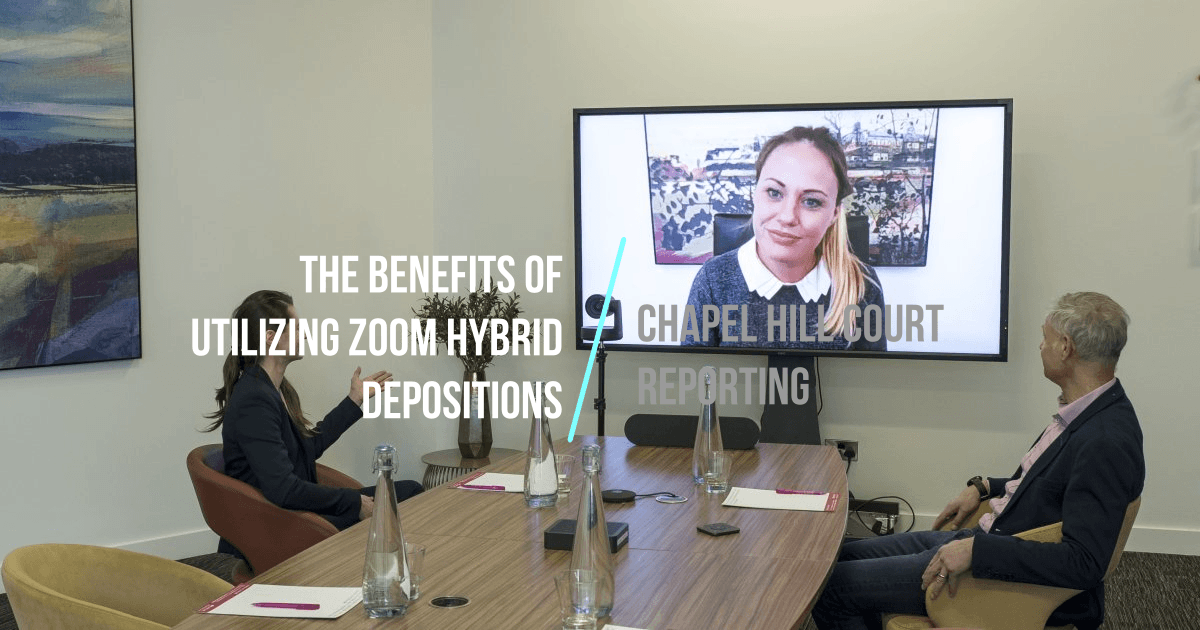
The legal profession has swiftly adapted to the digital era, embracing technological advancements that enhance efficiency, reduce costs, and provide greater flexibility. One such innovation is the integration of Zoom hybrid depositions, which seamlessly blend traditional deposition practices with the power of video conferencing. In this blog post, we delve into the reasons why attorneys are increasingly favoring Zoom hybrid depositions and the benefits they bring in today’s fast-paced legal landscape.
Enhanced Convenience and Efficiency:
Zoom hybrid depositions offer attorneys unparalleled convenience and efficiency. By leveraging video conferencing technology, attorneys can conduct depositions remotely, eliminating the need for extensive travel. This saves valuable time and resources, enabling attorneys to allocate their efforts to other critical aspects of their caseload. Additionally, scheduling becomes more flexible as participants can join the deposition from various locations, accommodating their availability and minimizing scheduling conflicts.
Cost-Effectiveness:
Traditional in-person depositions often incur substantial travel expenses, including accommodation and transportation costs. Zoom hybrid depositions significantly reduce these expenses, making them an attractive option for attorneys. Conducting depositions remotely allows attorneys to utilize their resources more efficiently, ensuring cost-effective legal representation for their clients without compromising the quality of the deposition process.
Expanded Access to Witnesses and Experts:
Zoom hybrid depositions overcome geographical barriers, granting attorneys access to witnesses and experts who may be located far away or in different jurisdictions. This broader reach empowers attorneys to secure crucial testimonies without the logistical challenges associated with travel and coordination. As a result, attorneys can build stronger cases by tapping into a wider pool of knowledgeable and relevant witnesses.
Flexibility in Document Sharing:
Traditional depositions frequently rely on physical copies of documents and exhibits. In contrast, Zoom hybrid depositions enable attorneys to digitize the process, facilitating seamless sharing of electronic documents. With screen-sharing capabilities, attorneys can present exhibits in real-time, ensuring all participants have simultaneous access to the materials. This digital approach promotes efficiency, collaboration, and a streamlined deposition experience.
Improved Focus and Engagement:
Contrary to concerns about virtual interactions leading to distractions, Zoom hybrid depositions can actually enhance focus and engagement. Attorneys retain a central role in the deposition, directing questioning and effectively managing the proceedings. Additionally, the virtual environment can reduce interruptions and disruptions, creating a more fluid and focused deposition experience.
The emergence of Zoom hybrid depositions has revolutionized attorneys’ approach to depositions, offering convenience, cost-effectiveness, and expanded access to witnesses and experts. Embracing this technology allows attorneys to streamline their workflow, improve efficiency, and ultimately provide enhanced legal services to their clients. As the legal profession continues to evolve, Zoom hybrid depositions have emerged as a valuable tool, empowering attorneys to navigate the complexities of modern litigation effectively.
Top iPad Apps for Attorneys: Boosting Productivity and Efficiency
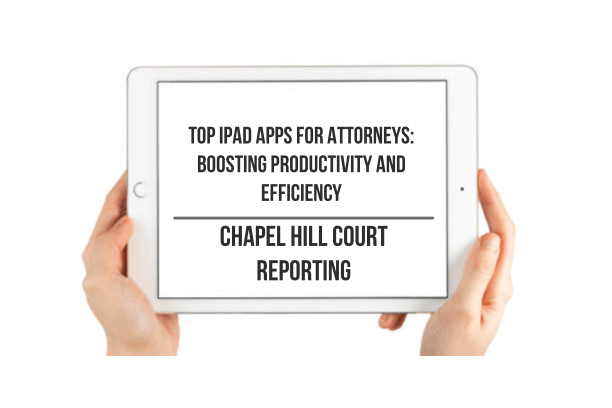
As technology continues to transform the legal profession, iPad apps have become valuable tools for attorneys seeking to enhance their productivity and streamline their workflow. With a wide range of apps available, it can be challenging to identify the most useful ones for legal professionals. In this blog, we will explore some top iPad apps that can significantly benefit attorneys, helping them stay organized, conduct legal research, manage documents, and increase overall efficiency.
Evernote: Organize and Sync Your Legal Notes
Evernote is a versatile note-taking app that allows attorneys to create, organize, and sync their notes across multiple devices. With Evernote, you can take detailed notes during client meetings, depositions, or courtroom proceedings, and tag them for easy retrieval. Its powerful search functionality and ability to attach documents make it an indispensable tool for staying organized and accessing information quickly.
GoodReader: Annotate and Review Legal Documents
GoodReader is an excellent PDF reader and annotator that enables attorneys to review and mark up legal documents on their iPad. With features like highlighting, underlining, and adding comments, attorneys can annotate important sections, collaborate with colleagues, and prepare for hearings or trials. GoodReader also allows for organizing files into folders, making it easy to find and access documents when needed.
TrialPad: Streamline Trial Presentations
TrialPad is specifically designed for trial presentations, making it a must-have app for attorneys involved in courtroom proceedings. This app enables attorneys to present evidence, display exhibits, annotate documents, and create visual aids like timelines and charts. With TrialPad, you can effectively communicate your case to judges and juries, enhancing the impact of your arguments and evidence.
Westlaw: Access Comprehensive Legal Research
Westlaw, a well-known legal research platform, offers an iPad app that provides attorneys with access to a vast library of legal resources. This app allows users to search for case law, statutes, regulations, and secondary sources. Attorneys can conduct keyword searches, save research results, and access essential legal materials on-the-go. Westlaw’s user-friendly interface and powerful search capabilities make it a go-to app for legal research.
Fastcase: Comprehensive Legal Research at Your Fingertips
Fastcase is another reputable legal research app that offers an extensive database of case law, statutes, regulations, and legal documents. Attorneys can leverage its advanced search and filtering options to find relevant legal materials quickly. Fastcase’s intuitive interface and offline access feature make it a valuable tool for conducting legal research from anywhere, even without an internet connection.
iAnnotate: Annotate and Manage PDF Documents
iAnnotate is a feature-rich PDF annotation app that allows attorneys to read, highlight, underline, and add notes to PDF documents. It also supports document signing, form-filling, and the creation of custom stamps, streamlining document management tasks. With iAnnotate, attorneys can efficiently review contracts, pleadings, and other legal documents, enhancing collaboration and saving time.
Microsoft Office Suite: Create, Edit, and Review Legal Documents
The Microsoft Office Suite, including apps like Word, Excel, and PowerPoint, offers attorneys familiar and powerful tools for creating, editing, and reviewing legal documents, spreadsheets, and presentations. These apps seamlessly integrate with other Microsoft Office products and cloud storage services, allowing for efficient collaboration and document management.
Clio: Practice Management and Client Collaboration
Clio is a widely-used practice management app that helps attorneys streamline their workflow, manage client information, track billable hours, and handle document management tasks. With Clio, attorneys can stay organized, automate administrative processes, and improve client collaboration, ultimately enhancing their overall productivity
To book your next deposition, Please call our office at 919-682-7757 or Click Here!